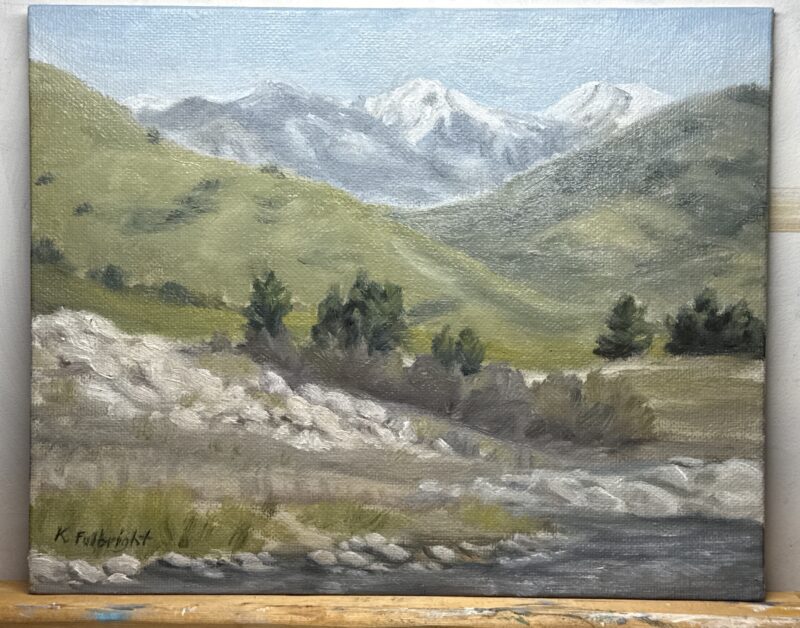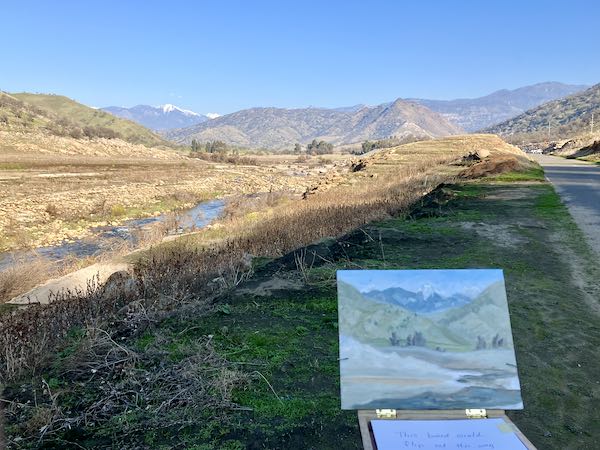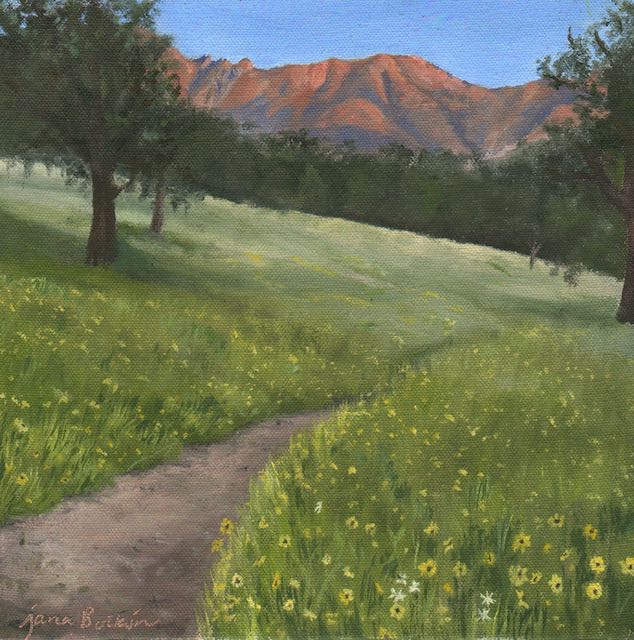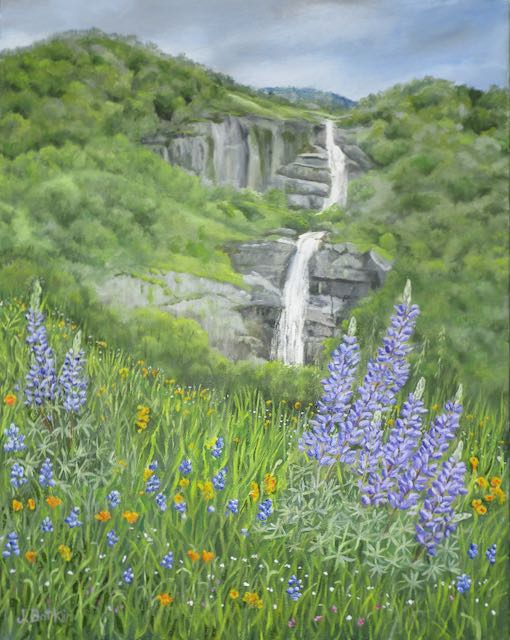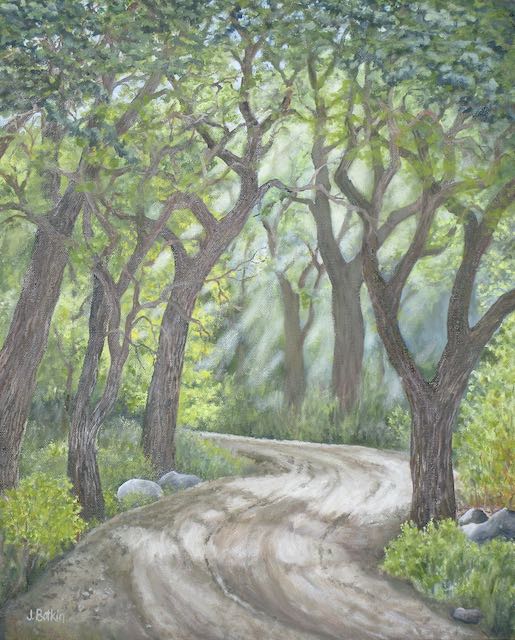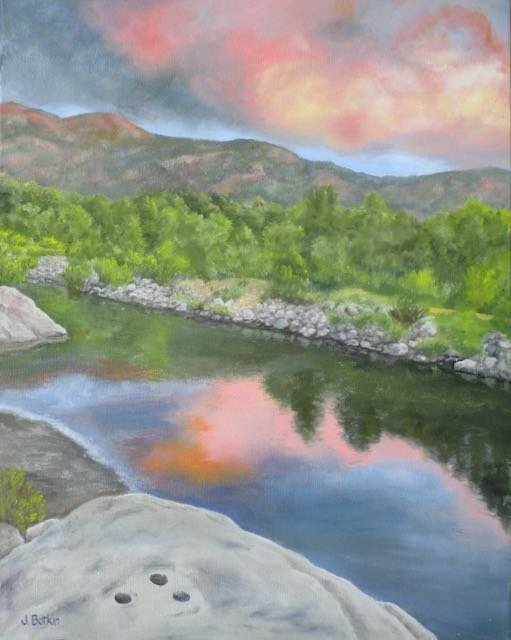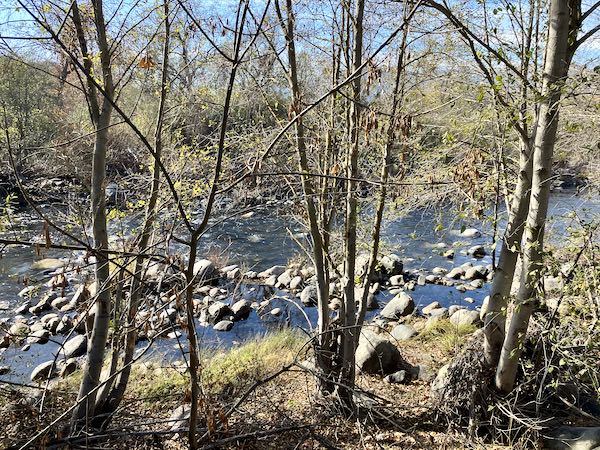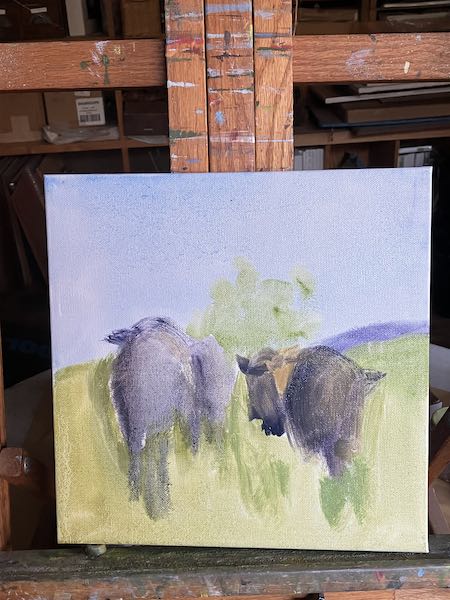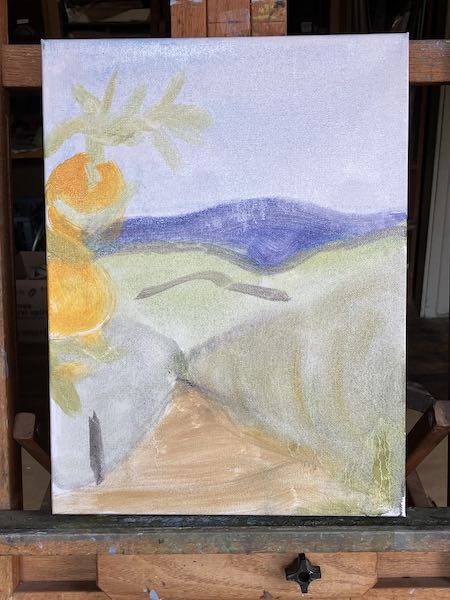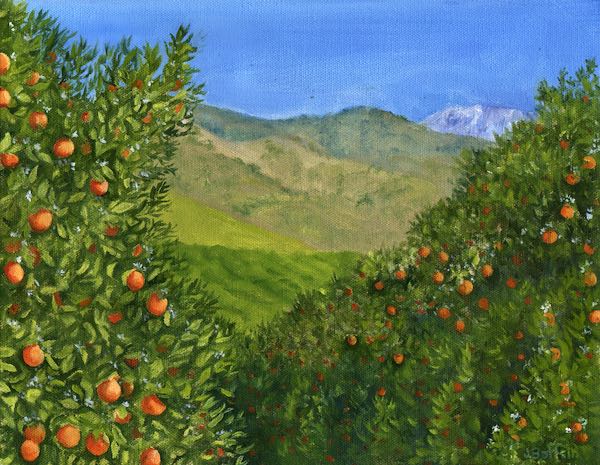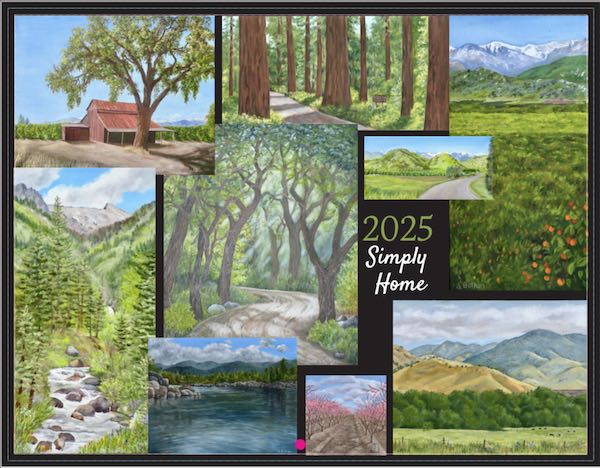After Krista and I spent an afternoon painting at the lake (Lake Kaweah), we spent a fair amount of time discussing plein air painting. She sent me a couple of short instructional videos, and I ended up as confused as always, still wondering if I would ever be able to produce decent paintings outside of the studio. I also wondered if any of the paintings I produce in the studio (painting workshop —just a big multi-purpose room) are any good, after I watched those videos. Sigh.
So, I set up the lake painting on an easel in the painting workshop, with the plan to follow the recommendation of one of those instructional videos. The painter said to divide a painting into foreground, middle ground, and background. Pick one (preferably the mid-ground) for your detail. The other sections need to stay less defined.
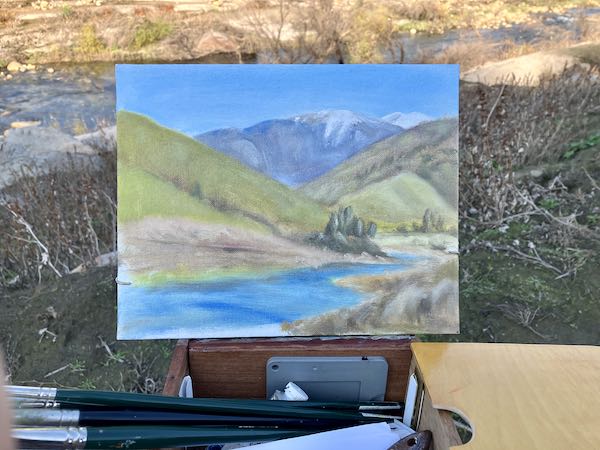
This was a bit of a struggle for me because all the parts of this painting seem equally important to me. Finally I decided that the painting would be focused on the river.
I started painting my usual way—from furthest to closest—meaning sky first, then distant mountains, moving forward.

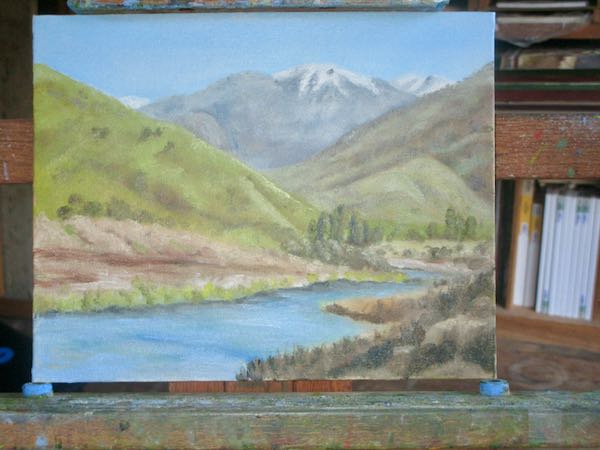
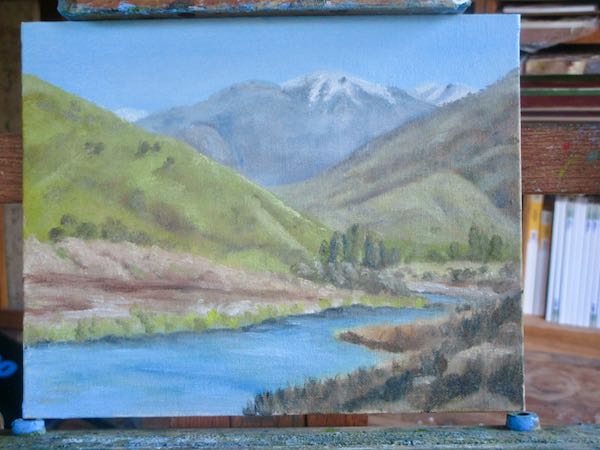

It was too hard to put those rocks in the river with the shadows and reflections, painting wet-into-wet. So, now Alta Peak, Moro Rock, and all the hills and distant trees, along with the lower right corner are blurry.
This needs to be revisited by some better brushes, colors, and attitude. (I’m tryna learn to paint this way, but just not feelin’ it!)
Meanwhile, Krista finished her piece in her studio. After she sent this to me, we talked on the phone and I made a few suggestions, which she implemented. Fall down laughing, as if I know how to improve on other people’s plein air paintings!