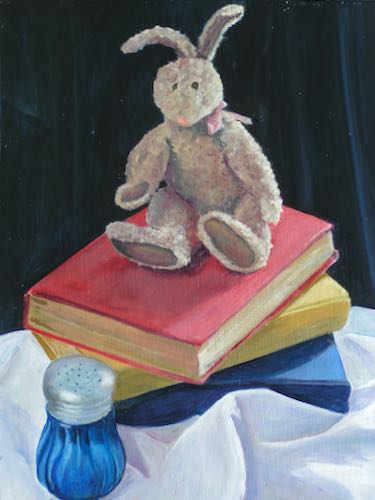
Today’s blog post contains an experiment. If you receive these posts in email, and read the email on your iPhone or iPad, and if the pictures in the post don’t show for you, tap here janabotkin.net. Then PLEASE let me know what happens, because this is a mystery I would like to solve.
Books
Writing, editing, and publishing are skills I have learned and practiced through the years. It began with The Cabins of Mineral King, under the guidance of my cabin neighbor, Jane Coughran. Many years passed before I took on The Cabins of Wilsonia. During those years of 1998-2011, everything about the publishing process changed.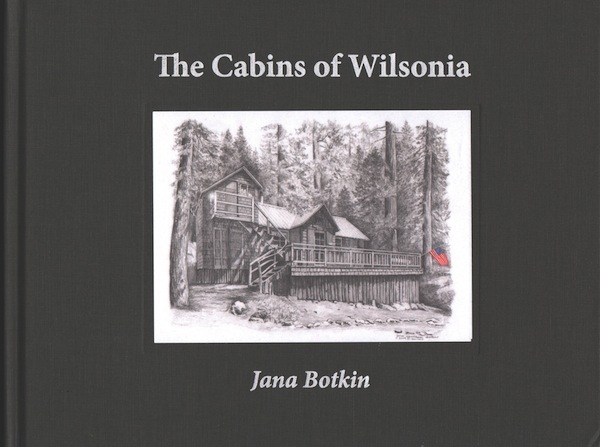
This time I did all the book design myself, which is called “formatting”. I had to buy a laptop, a scanner, Photoshop, and InDesign, and learn to use them all. I hired an editor, hired a publishing consultant, recruited several proofreaders, and found a printer. It took four years.
That process taught me skills that I used for other books, some mine, some other people’s: Trail of Promises, The Visalia Electric Railroad, Mineral King Wildflowers, Adventures in Boy Scouting, Oil Town Teacher, six coloring books, and currently, White Plague: When TB was Called Consumption (the working title).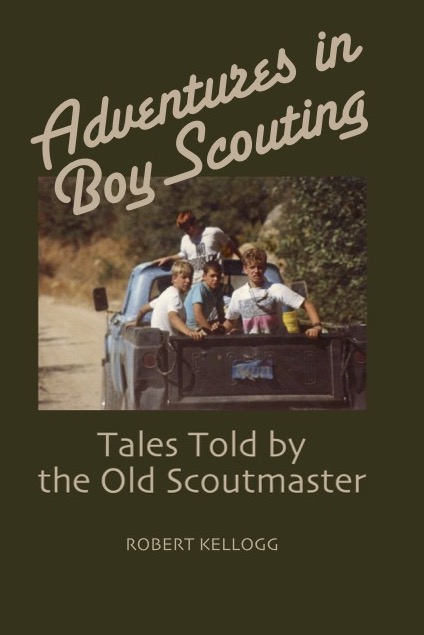
Who Cares?
You might care, especially if you or someone you know has written or plans to write a book. Let this serve as a short tutorial (or perhaps a warning).
Writing the book is only one tiny little piece of the process.
Tomorrow, I will begin The List.
12 Comments
I took the challenge and “clicked here.” From my i-phone. Huzzah, it took me to Jana Botkin’s Blog and “Writing, Editing, Publishing, Chapter One (and all the previous blogs). I tapped “Read More” and got the picture of the bunny on the books, the text and the embedded photos. And, because I have my phone set to go through Duck-Duck-Go instead of Google, which allows me to look at these things in a format not as html intensive (or something like that), I was able to switch back to the “full experience” where the text is more enhanced. Don’t know what you’ve done but I love being able to get to your daily missives on my phone (in the morning, with tea, in bed) rather than having to go to the computer later to see the photos. Always worth it, though.
Hope that helps.
Donna, thank you for taking the time to explain all this! I too use the Duck, but didn’t know that it behaved differently. So much to learn . .
I know this is a Reply but I can’t find a Comment box. On any of my devices I must click on the post title to see the images. But so what? What’s one more click in the grand scheme of things? Take it as a compliment that I still want to read your blog.
Sara, thank you so much for doing the extra click! I think that lots of my readers don’t understand that they are reading an email rather than the actual blog, and they don’t know about tapping/clicking to go to the website. I appreciate your persistence and comment.
This is Carol,
I always use my phone’s email to access your blog but instead of reading it in the email I tap the title of the day’s blog so it takes me directly to the current blog with pictures presented in the right proportions.
If I “Load Images” in the email, the pictures are distorted. So again, I just tap the blog title which takes me to your blog and “Bob’s Your Uncle.”
Thank you, Carol! That is what I was hoping people would do. My friend said nothing worked when he tried tapping on things, so I added that other link in hopes that it would work.
Hi Jana, I received 3 blank boxes…no pictures!!
Marcia, did you tap on the link and let it take you to the website? That was the plan.
Hi Jana.
I followed your directions this morning. The link took me to your blog tab on your website.
I have discovered that when I open your blog emails that I can clink on the title of the pictureless post and it opens that blog post on your website with pictures. This is on both my iPhone and my iPad.
Thank you, Nancy! This is helpful, another clue in the mysteries of tech, the very thing that was supposed to simplify our lives.
On my iPhone, I still don’t see the images. If I tap on janabotkin.net I see a list of the most recent blog posts. If I tap on “Read More” for this entry, I DO see the images on my iPhone! So it takes a couple of extra taps, but it’s nice to know there is the option to read and view on my smartphone.
Thank you, Sharon! Someone else couldn’t get to my blog through the email, so I added this extra link which goes straight to the blog, bypassing the home page of the website, because THE WEBSITE MENU DOESN’T SHOW UP ON PEOPLE’S PHONES!
Excuse me for shouting. WHY can no one solve this?? Why do my web designers quit or not follow up?? AND STOP SUGGESTING I CHANGE PLATFORMS, JUST STOP IT!
Excuse me again, please. Deep calming breaths . . .
Comments are closed for this article!